10.3 Halt! ¶
A breakpoint is a place in code where one wishes to pause code processing and look around. One does not always want to single step to find a problem, especially one that occurs only once in a while. A breakpoint set where the problem occurs is quite handy.
In Smalltalk, one uses the halt method to set a breakpoint.
The message #halt is sent to an object which is the
debugger’s initial focus.
Please change the Workspace code to add a #halt as follows.
| fileNames |
fileNames := OrderedCollection new.
(DirectoryEntry smalltalkImageDirectory)
childrenDo: [ :f | fileNames add: f name. fileNames halt ].
fileNames asArray.
Example 10.4: Halt: Set a Breakpoint
The object which receives the
#haltmessage becomes the focus object of the debugger.
Let’s again Ctrl-a (select All) and Ctrl-p (select Print-it).
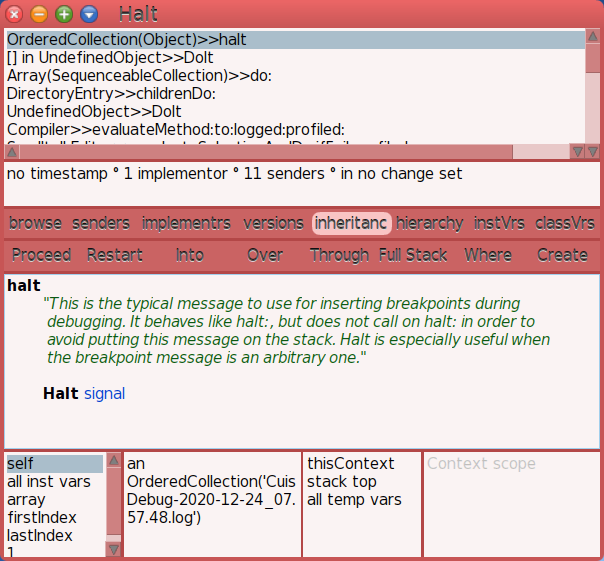
Figure 10.6: Halt
Press Over twice to step over the breakpoint.
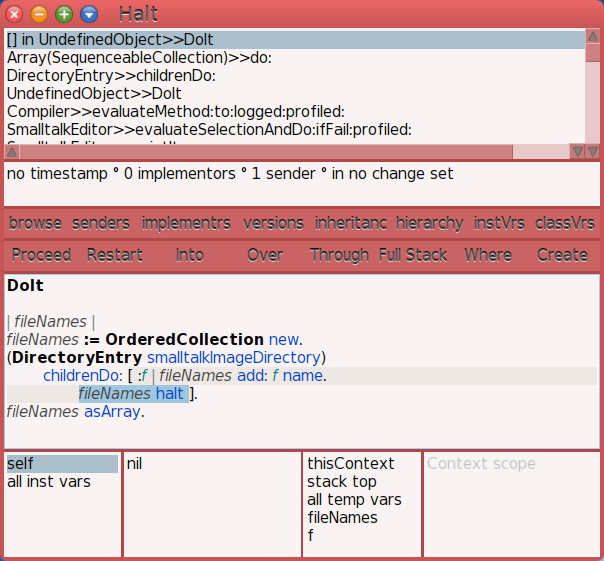
Figure 10.7: Step Over Breakpoint
Well, this looks familiar. I know what to do here.
Note that the halt is inside a loop. While in the loop, each
time you press Proceed you will hit the breakpoint in the
next iteration of the loop.
In many programming envionments, to make a change you need to kill a process, recompile code, then start a new process.
Smalltalk is a live environment. You can break, then change or write code (the Create button at mid-right), restart the stack frame, and continue processing – all without unwinding the context stack!
As an analogy, in many programming languages, it is like you stub your toe and visit a physician. The doctor says “Yes. you stubbed your toe.” then takes out a gun, shoots you, and sends your mother a note “have another child.” Smalltalk is much more friendly!
Note that with great power comes great responsibility29. In an open system, you can place a breakpoint anywhere, including places which can break the user interface! For example, it could be a bad thing to put a breakpoint in the code for the Debugger!