7.3 Back to Spacewar! Morphs ¶
7.3.1 Central star ¶
Our central star has an extent of 30 @ 30 we need to use
in several places in the code. Therefore it makes sense to define a
dedicated method to answer this value:
CentralStar>>morphExtent ^ `30 @ 30`
Example 7.3: Central star extent
An expression surrounded with backticks
'`'is evaluated only once, when the method is first saved and compiled. This creates a compound literal value and improves the performance of the method since the expression is not evaluated each time the method is called: the pre-built value is used instead.
As you learnt previously, a morph draws itself from its
drawOn: method. We draw the star as an ellipse with randomly
fluctuating x and y radius:
CentralStar>>drawOn: canvas
| radius |
radius := self morphExtent // 2.
canvas ellipseCenter: 0 @ 0
radius: (radius x + (2 atRandom - 1)) @ (radius y + (2 atRandom - 1))
borderWidth: 3
borderColor: Color orange
fillColor: Color yellow
Example 7.4: A star with a fluctuating size
The star diameters in the x and y directions are fluctuating independently of 0 to 2 units. The star does not look perfectly round.

Figure 7.9: A star with a fluctuating size
7.3.2 Space ship ¶
At the game start-up, the nose of the space ship is pointing to the top of the screen as seen in Figure 7.10 and the angle of its direction is therefore -90°, while the angle of its rotation is 0°. Remember the Y ordinate are oriented toward the bottom of the screen.
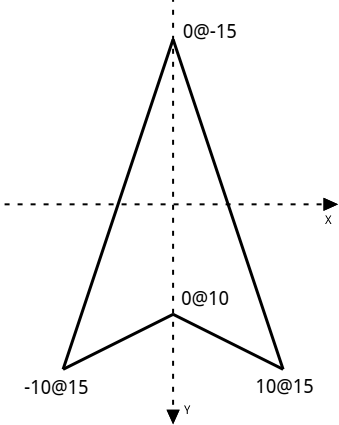
Figure 7.10: Space ship diagram at game start-up
Then its drawOn: method is written as:
SpaceShip>>drawOn: canvas
| a b c d |
a := 0 @ -15.
b := -10 @ 15.
c := 0 @ 10.
d := 10 @ 15.
canvas line: a to: b width: 2 color: color.
canvas line: b to: c width: 2 color: color.
canvas line: c to: d width: 2 color: color.
canvas line: d to: a width: 2 color: color.
"Draw gas exhaust"
acceleration ifNotZero: [
canvas line: c to: 0 @ 35 width: 1 color: Color gray]
Example 7.5: Space ship drawing
How will you modify the space ship
drawOn:method with the gas exhaust drawing depends on the acceleration rate?
Exercise 7.4: Gas exhaust drawing
When there is an acceleration from the engine, we draw a small gray line to represent the gas exhaust.
When the user turns the ship, the morph is rotated a bit by adjusting its heading:
SpaceShip>>right "Rotate the ship to its right" self heading: self heading + 0.1 SpaceShip>>left "Rotate the ship to its left" self heading: self heading - 0.1
But how does this heading affect the rotation of the morph?
Underneath, the MobileMorph is equipped with an affine
transformation to scale, rotate and translate the coordinates passed as
arguments to the drawing messages received by the canvas. Therefore, our
heading methods are defined to match this internal
representation and we use the rotation: method from the
PlacedMorph class to rotate appropriately. The
location attribute represents an affine transformation, and
we get its rotation angle with the #radians message.
Mobile>>heading ^ location radians - Float halfPi Mobile>>heading: aHeading self rotation: aHeading + Float halfPi
When a mobile is vertical, pointing to the top of the screen, its heading is -90° (-pi/2) in the screen coordinates system. In that situation the mobile is not rotated – or 0° rotated – therefore we add 90° (pi/2) to the heading to get the matching rotation angle of the mobile.
7.3.3 Torpedo ¶
Alike a space ship, when a torpedo is just instantiated its nose points in the direction of the top of the screen and its vertices are given by the Figure 7.11.
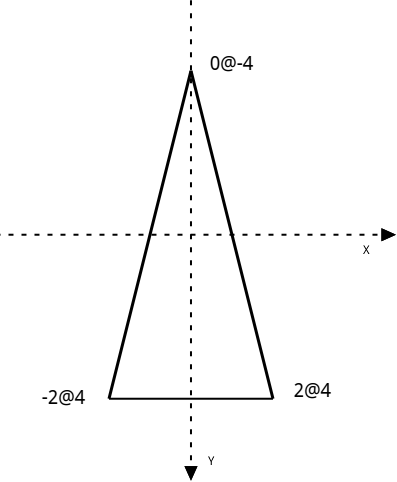
Figure 7.11: Torpedo diagram at game start-up
Given the vertices given by Figure 7.11, how will you write its
morphExtentmethod?
Exercise 7.5: Torpedo extent
How will you write the
Torpedo’sdrawOn:method?
Exercise 7.6: Torpedo drawing
7.3.4 Drawing revisited ¶
As you may have observed, the SpaceShip and Torpedo
drawOn: methods share the same logic: drawing a polygon given
its vertices. We likely want to push this common logic to their common
ancestor, the Mobile class. It needs to know about its
vertices, so we may want to add an instance variable
vertices initialized in its subclasses with an array
containing the points:
PlacedMorph subclass: #Mobile
instanceVariableNames: 'acceleration color velocity vertices'
classVariableNames: ''
poolDictionaries: ''
category: 'Spacewar!'
SpaceShip>>initialize
super initialize.
vertices := {0@-15 . -10@15 . 0@10 . 10@15}.
self resupply
Torpedo>>initialize
super initialize.
vertices := {0@-4 . -2@4 . 2@4}.
lifeSpan := 500.
acceleration := 3000
However this is not a good idea. Imagine the game play with 200 torpedoes, the vertices array will be duplicated 200 times with the same data!
Class instance variable ¶
In that kind of situation, what you want is a class instance variable defined in the class side – in contrast to the instance side where we have been coding until now.
We make use of the fact that all objects are instances of some class.
The Mobile class is an instance of the class Class!
- A class instance variable can be accessed and assigned only by the class itself in a class method.
- An entity (i.e. a fired torpedo) can access class instance
variables via class methods, by sending a message to a class
(i.e.
Torpedo) rather than to itself or some other entity. - In the class hierarchy, each subclass has its own instance of the class instance variable, and can assign a different value to it – in contrast with a class variable which is shared among all the subclasses (discussed later).
- To edit the class instance variables and class
methods, in the System Browser press the
classbutton under the class list.
In the System Browser, we click the class button then we
declare our variable in the Mobile class definition –
Figure 7.12:
Mobile class instanceVariableNames: 'vertices'
Example 7.6: vertices an instance variable in Mobile class
Then we write an access method in the Mobile class, so
SpaceShip and Torpedo instances can access it:
Mobile class>>vertices ^ vertices
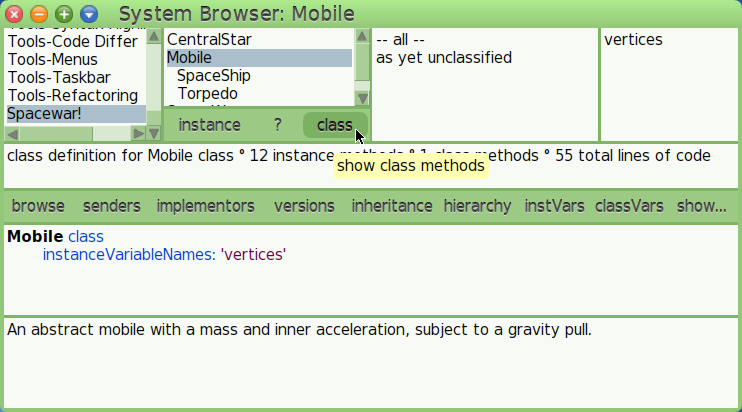
Figure 7.12: The class side of the System Browser
Next, each subclass is responsible to correctly initialize
vertices with its initialize class method:
SpaceShip class>>initialize
"SpaceShip initialize"
vertices := {0@-15 . -10@15 . 0@10 . 10@15}
Torpedo class>>initialize
"Torpedo initialize"
vertices := {0@-4 . -2@4 . 2@4}
Example 7.7: Initialize a class
When a class is installed in Cuis-Smalltalk, its initialize class
method is executed. Alternatively select the comment and execute it
with Ctrl-d.
Experiment in a Workspace to understand how a class instance variable behaves:
SpaceShip vertices. ⇒ nil SpaceShip initialize. SpaceShip vertices. ⇒ #(0@-15 -10@15 0@10 10@15) Torpedo vertices. ⇒ nil Torpedo initialize. Torpedo vertices. ⇒ #(0@-4 -2@4 2@4)
Example 7.8: A class instance variable value is not shared by the subclasses
This is really the behavior we want: SpaceShip and
Torpedo instances have a different diagram. However, every
instances of a SpaceShip will have the same diagram, referring
to the same vertices array (i.e. same location in the
computer memory).
Each instance asks its class side with the #class message:
aTorpedo class ⇒ Torpedo self class ⇒ SpaceShip
The Torpedo’s drawOn: is rewritten to access the
vertices in its class side:
Torpedo>>drawOn: canvas | vertices | vertices := self class vertices. canvas line: vertices first to: vertices second width: 2 color: color. canvas line: vertices third to: vertices second width: 2 color: color. canvas line: vertices first to: vertices third width: 2 color: color
How will you rewrite
SpaceShip’sdrawOn:to use the vertices in its class side?
Exercise 7.7: Space ship access to its diagram in class side
So far, we still have this redundancy in the drawOn:
methods. What we want is Mobile to be responsible to draw the
polygon given a vertices array: self drawOn: canvas
polygon: vertices.
The SpaceShip and Torpedo’s drawOn: will then
be simply written as:
Torpedo>>drawOn: canvas
self drawOn: canvas polygon: self class vertices
SpaceShip>>drawOn: canvas
| vertices |
vertices := self class vertices.
self drawOn: canvas polygon: vertices.
"Draw gas exhaust"
acceleration ifNotZero: [
canvas line: vertices third to: 0@35 width: 1 color: Color gray]
How will you write the
drawOn:polygon:method inMobile? Tip: use the iteratorwithIndexDo:.
Exercise 7.8: Draw on Mobile
Class variable ¶
A class variable is written capitalized in the argument of
classVariableNames: keyword:
PlacedMorph subclass: #Mobile instanceVariableNames: 'acceleration color velocity' classVariableNames: 'Vertices' poolDictionaries: '' category: 'Spacewar!'
Example 7.9: Vertices a class variable in Mobile
As a class instance variable, it can be directly accessed from the class side and instances are granted access only with messages send to the class side. Contrary to a class instance variable, its value is common in the whole class hierarchy.
In Spacewar!, a class variable Vertices will have the same
diagram for a space ship and a torpedo. This is not what we want.
SpaceShip>>vertices
^ `{0@-15 . -10@15 . 0@10 . 10@15}`
7.3.5 Drawing simplified ¶
Using a class variable in the present game design is a bit overkill. It was an excuse to present the concept of class variables. If the game came with an editor where the user redesigns the ship and torpedo diagrams, it would make sense to hold the vertices in a variable. But our vertices of the space ship and torpedo diagrams are constant. We do not modify them. As we did with the mass of the space ship – Example 3.16 – we can use a method returning a collection, surrounded with backtricks to improve efficiency.
SpaceShip>>vertices
^ `{0@-15 . -10@15 . 0@10 . 10@15}`
Torpedo>>vertices
^ `{0@-4 . -2@4 . 2@4}`
Example 7.10: Vertices returned by an instance method
Then in the drawing methods, we replace self class
vertices by self vertices.
7.3.6 Collisions revisited ¶
In Example 4.23, we have a very naive approach for collision between the central star and the ships, based on distance between morphs. It was very inaccurate.
In bitmap games, a classic way to deal with collision detection is to
look at the intersections of the rectangles surrounding the graphic
objects. The #displayBounds message sent to a morph answers its
bounds in the display, a rectangle encompassing the morph given its
rotation and scale.
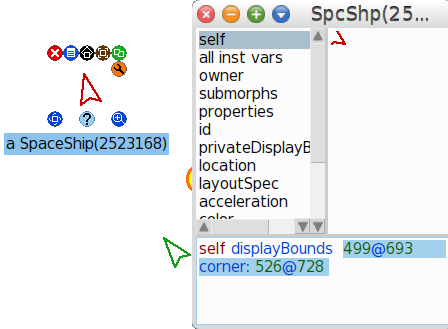
Figure 7.13: The display bounds of a space ship
When browsing the Rectangle class, you learn the
#intersects: message tells us if two rectangles overlap. This is
what we need for a more accurate collision detection between the
central star and the space ships:
SpaceWar>>collisionsShipsStar
ships do: [:aShip |
(aShip displayBounds intersects: centralStar displayBounds) ifTrue: [
aShip flashWith: Color red.
self teleport: aShip]]
Example 7.11: Collision (rectangle overlapping) between the ships and the Sun
Nevertheless we use the VectorGraphics framework, its knows about the
shape of each morph it is rendering. It uses this knowledge for
collision detection at the pixel precision. We rewrite our detection
method simpler with the #collides: message:
SpaceWar>>collisionsShipsStar
ships do: [:aShip |
(aShip collides: centralStar) ifTrue: [
aShip flashWith: Color red.
self teleport: aShip]]
Example 7.12: Collision (pixel precision) between the ships and the Sun
Rewrite the three collision detection methods between space ships, torpedoes and the central star.
Exercise 7.9: Accurate collision detection