6.5 Building your specialized Morph ¶
Let’s make a simple subclass which changes color when
Left-Clicked. Create a new class just as we did with Spacewar!
but subclass EllipseMorph with #ColorClickEllipse.
EllipseMorph subclass: #ColorClickEllipse instanceVariableNames: '' classVariableNames: '' poolDictionaries: '' category: 'Spacewar!'
Save the class definition with Ctrl-s.
Right-Click on the Message Category pane and select
new category.... This brings up a number of selections and
allows us to create new ones. Select “event handling testing”.
Then add the method ColorClickEllipse>>handlesMouseDown:.
handlesMouseDown: aMouseButtonEvent "Answer that I do handle mouseDown events" ^ true
Likewise, add a new catagory “event handing” and add the other method we need.
mouseButton1Up: aMouseButtonEvent localPosition: localEventPosition "I ignore the mouseEvent information and change my color." self color: Color random
Now, you have created a new Morph class and can select a
ColorClickEllipse from the World Menu New Morph.. and
try it out. These are fun to Left-Click on. Make as many as
you want!
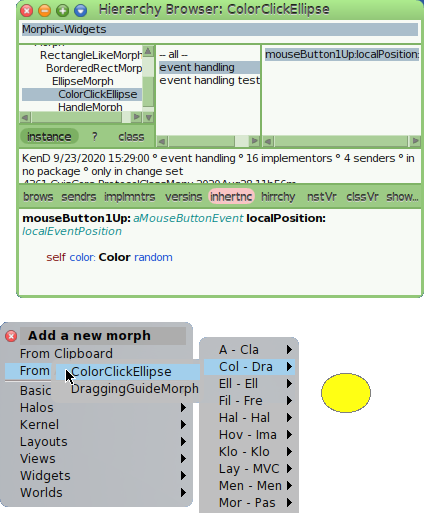
Figure 6.13: Obtain a ColorClickEllipse
Now you know how to specialize an individual morph, or make a whole new class of them!